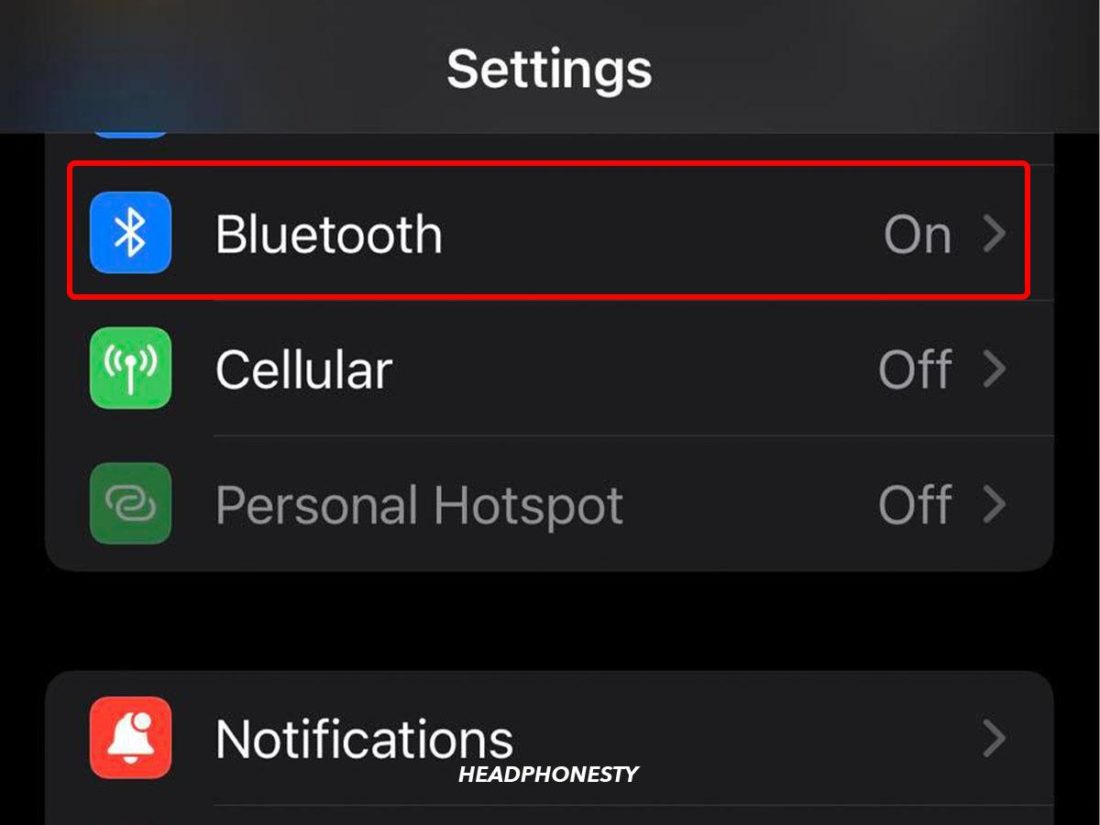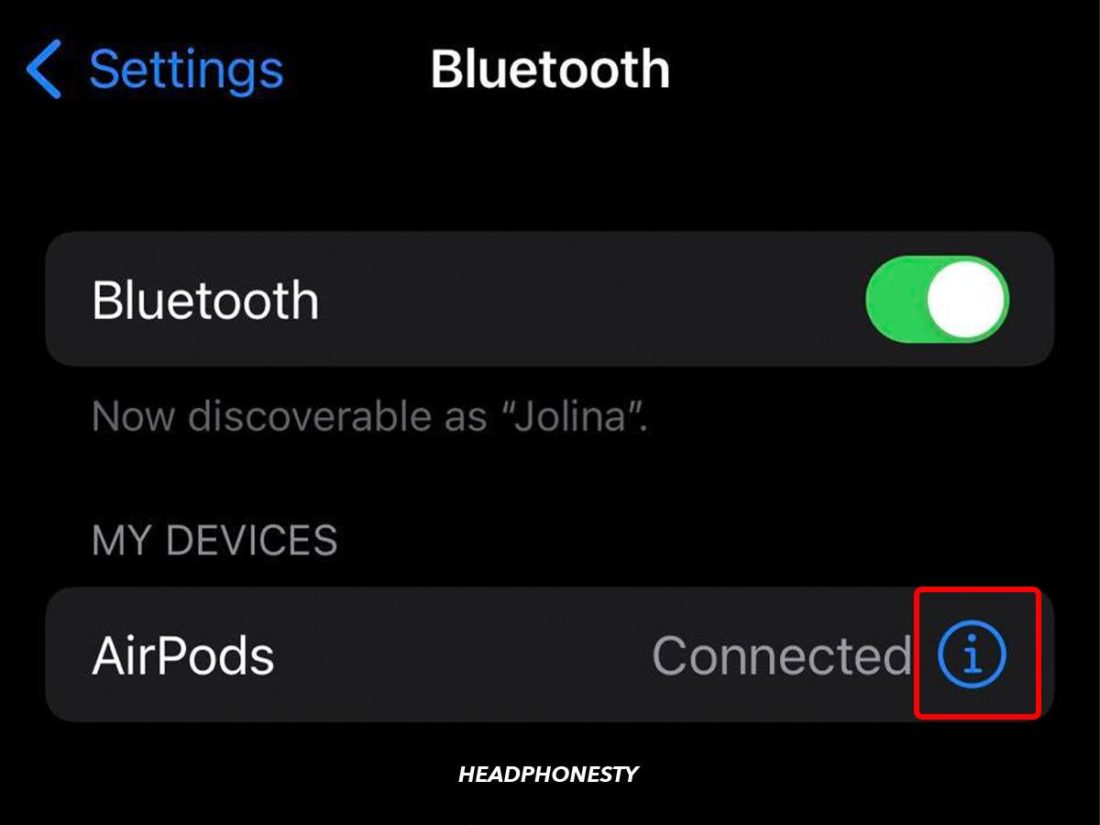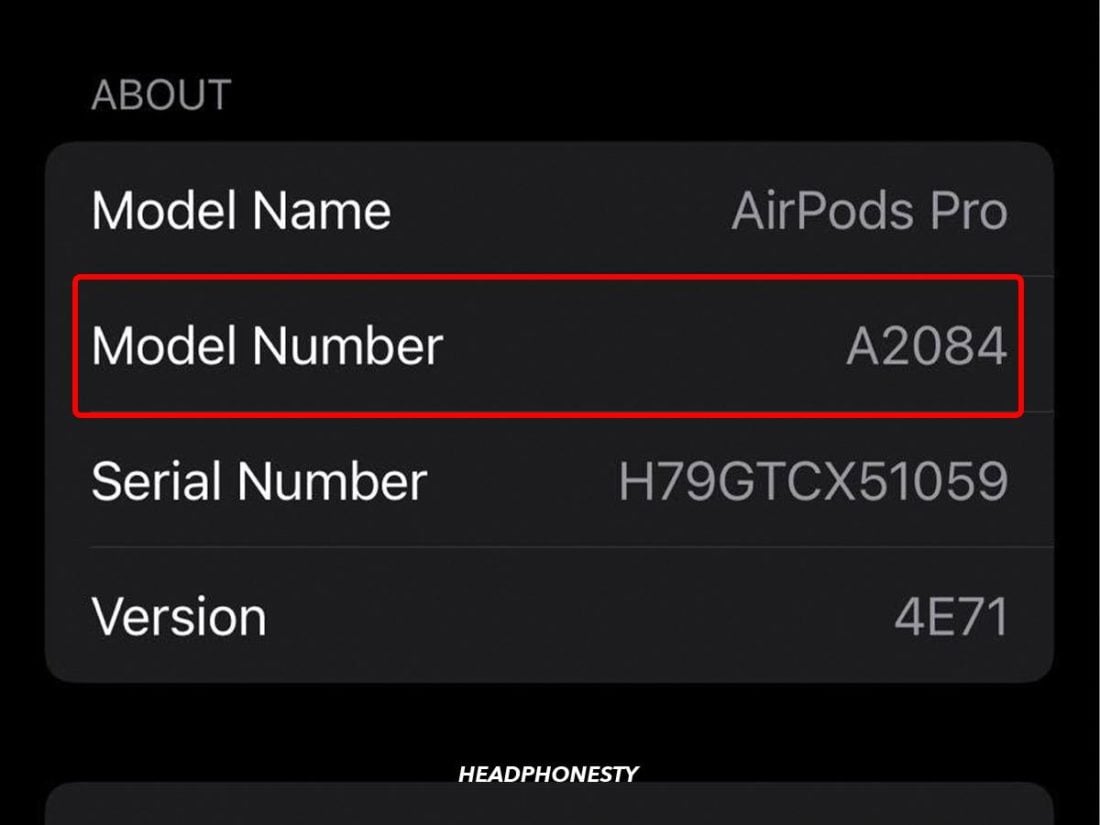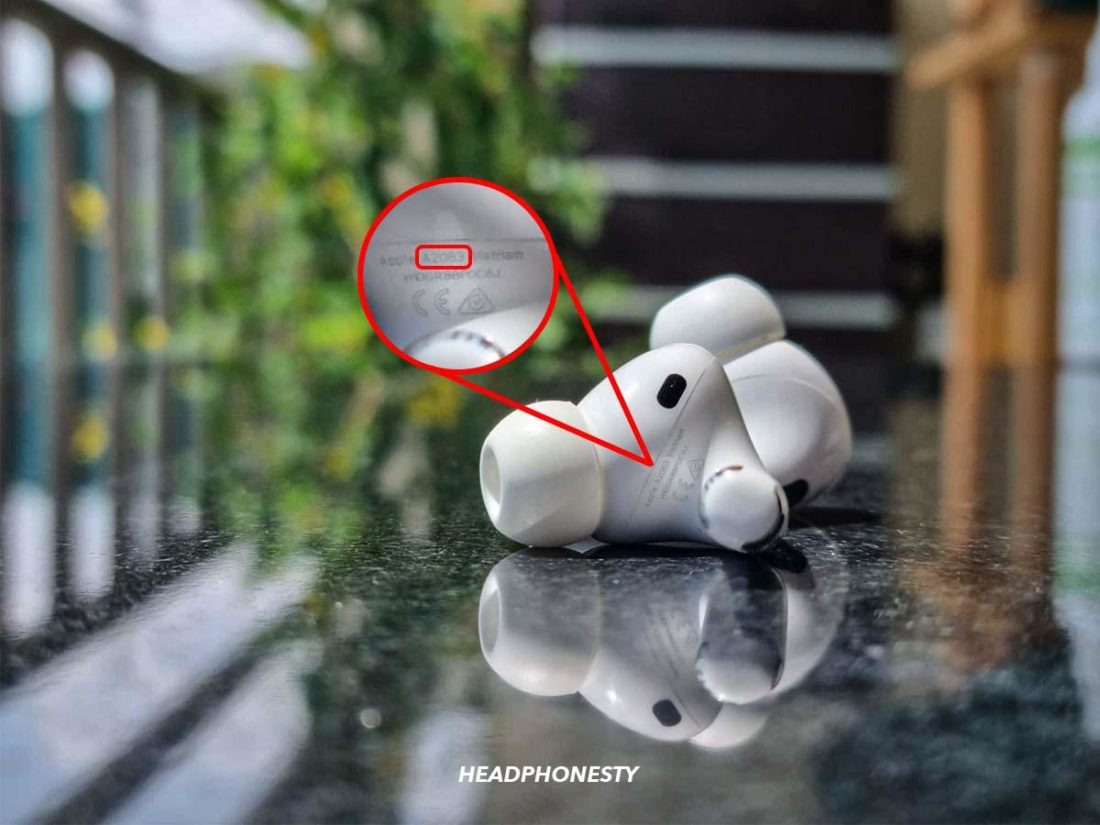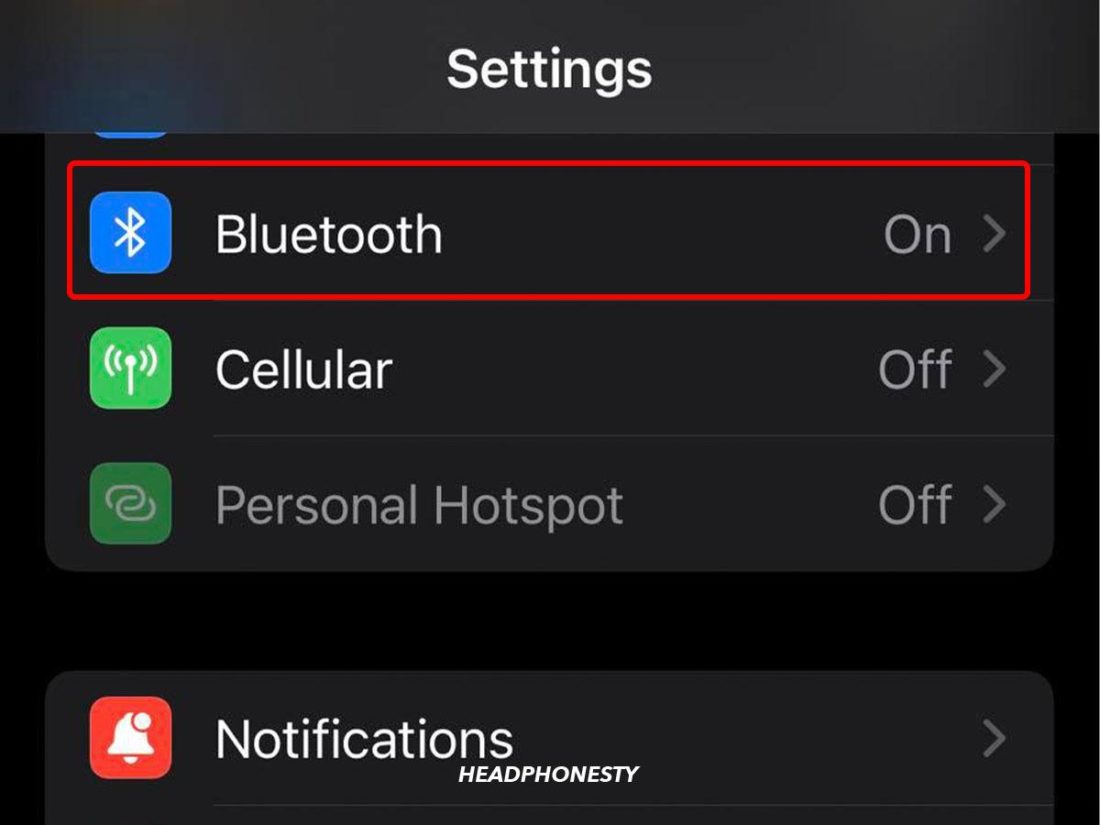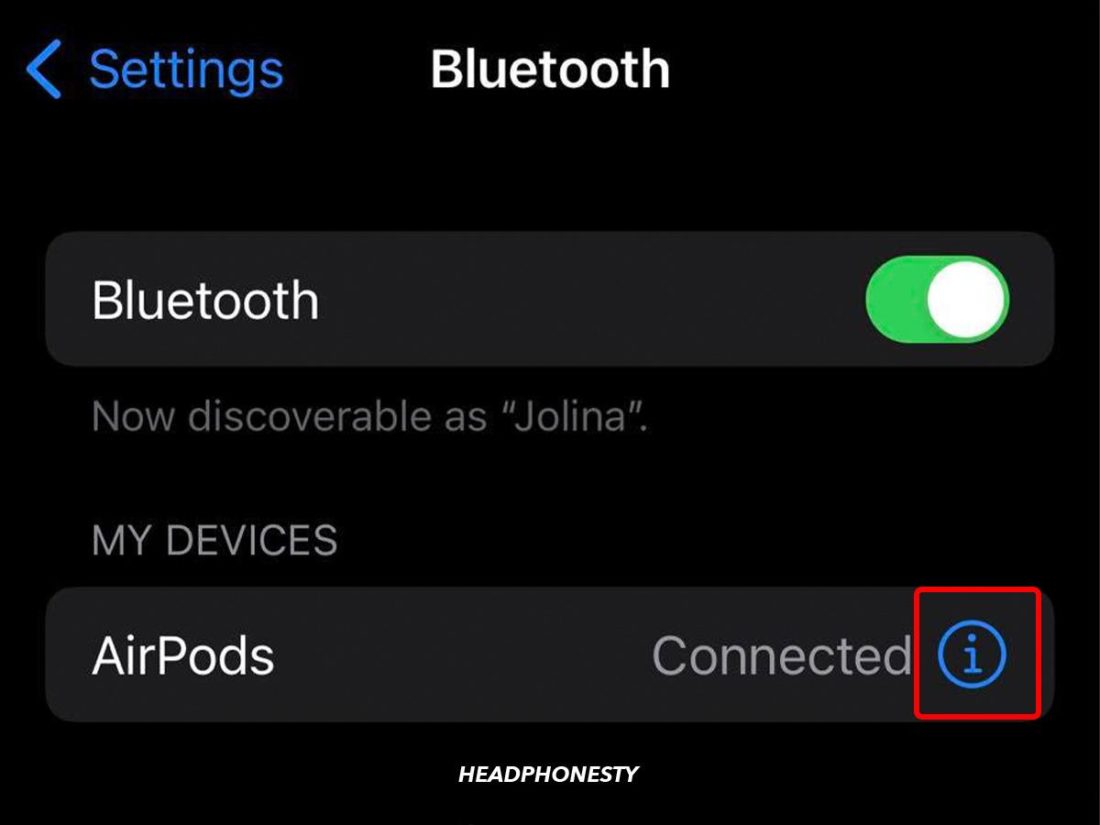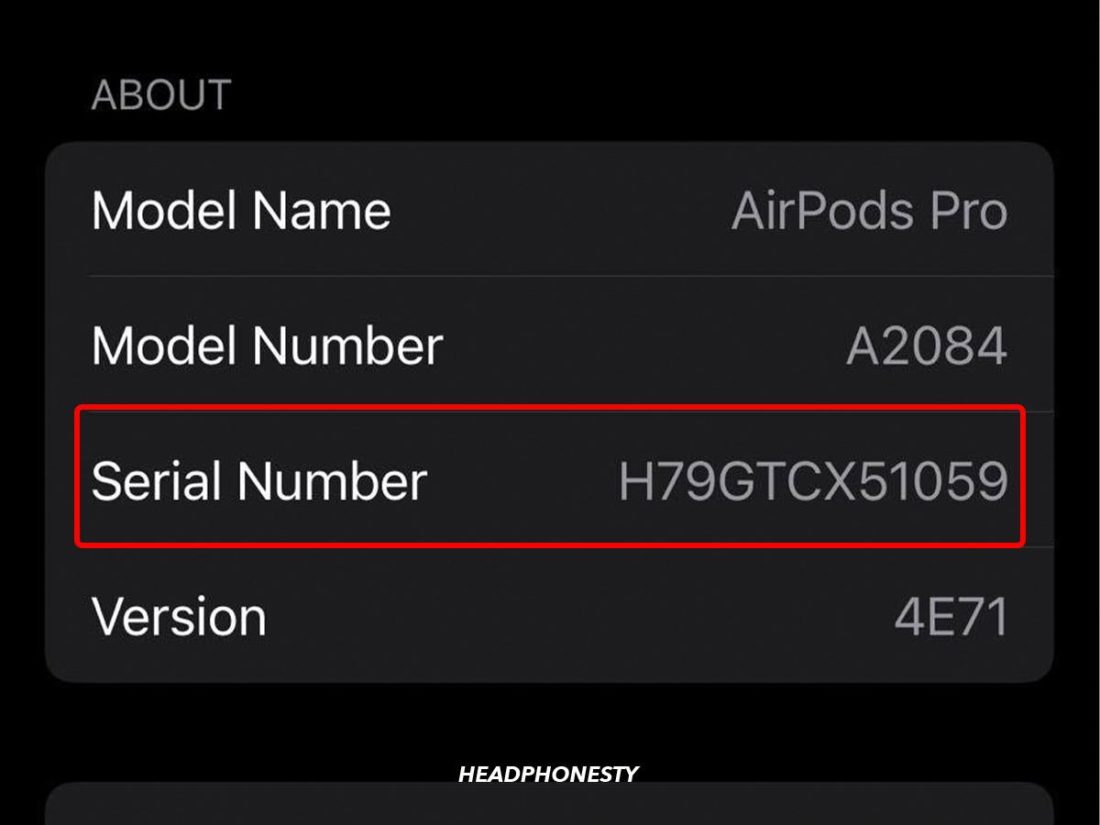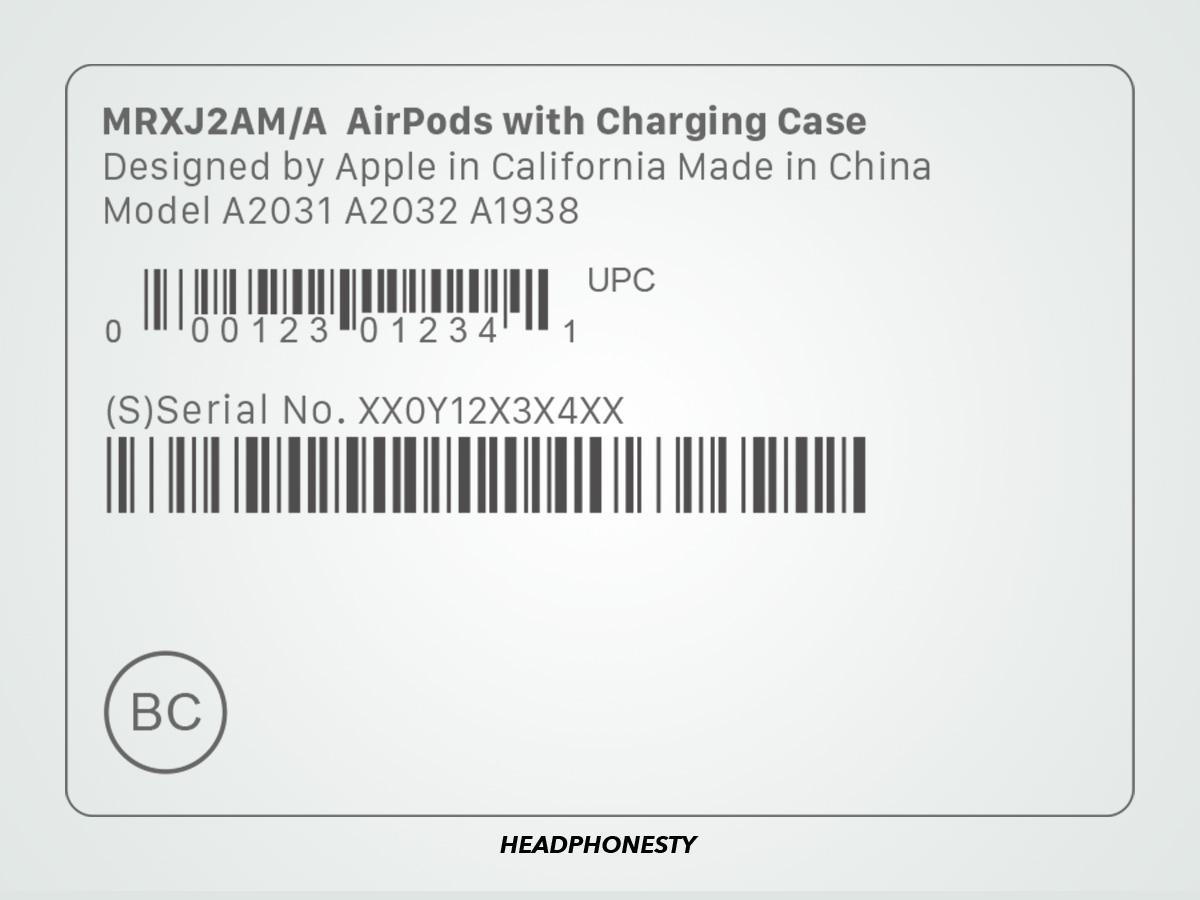Identifying which AirPods model you own may seem trivial, but it’s essential – especially if you bought them from third-party sellers. You need to know what you’re getting to determine what features you can expect and what services you can avail of under Apple Support, should you ever need to. Plus, imagine having your AirPods mixed with others, how will you know which pair is yours? Worry not! We’ve put together the most efficient ways to spot the difference between all the AirPods variants. Let’s find out how.
How to Identify AirPods: Physical Differences Between Each Variant
Apple AirPods come in 3 different types: AirPods, AirPods Pro, and AirPods Max. Among the three, AirPods are the simplest in form, as they don’t have any removable parts. You won’t be dealing with ear tips (AirPods Pro) or ear cushions (AirPods Max). To dive deeper into the form factor of each variant — AirPods are earbuds, AirPods Pro are IEMs, and AirPods Max are over-ear headphones. Here’s what that means: AirPods, as earbuds, are designed to rest on your open ear structure rather than dig into your ear canal. AirPods Pro, on the other hand, are structured to go right into your ear canal as they’re in-ear monitors (IEMs). They have a protruded upperside to seal off the ear and provide a more immersive user experience. Then, there are the AirPods Max, designed to cover your whole ear, hence being “over-ear” headphones.
How to differentiate between AirPods 1, 2 & 3
It’s relatively easy to distinguish between the different AirPods types, but the standard AirPods models? Not so much. The 1st gen and 2nd gen AirPods are identical, both look like toothbrush heads. In fact, when the AirPods rolled out, their new design didn’t exactly sit right with many users. The industry ridiculed the look, saying the AirPods looked like mini hairdryers, Snoopy, or brush heads (this one stuck with amused users the most). 1st and 2nd gen AirPods are the same size, weight, color, and style – even the speaker is in the same place. These two take after the original “Earpods,” which have a long stem with the speaker facing forward instead of directly in the ear canal. The 3rd gen AirPods, however, are a different story. For starters, 3rd gen AirPods have shorter stems than the 1st and 2nd gen AirPods. They’re also more rounded and packed with enhanced force sensor controls on the stem. Additionally, they feature a skin-detect sensor rather than the optical sensor on 1st and 2nd gen AirPods. Regarding size, the 1st gen and 2nd gen AirPods beat the 3rd gen as they weigh 4 grams each (0.14 ounces) instead of the 3rd gen AirPods’ 4.28 grams (0.15 ounces). On the flip side, the 3rd gen AirPods have more depth (19.21mm/0.76inch) than the 1st and 2nd gen AirPods (18.0mm/0.71inch).
How to Tell Which AirPods You Have Using the Model Number
The model numbers on AirPods are essentially ID numbers. Apple uses these model numbers to differentiate its products and make service easier. Since Apple has allocated each AirPods variant a unique model number, you can leverage that difference to find which generation of AirPods you have. That said, here’s a table listing all the AirPods variants and their model numbers:
How to locate the AirPods’ model number
There are two ways to go about this: you either go through the iOS settings or find them on your AirPods.
Via the iOS settings
If you have an earlier version, you’ll find your AirPods model in Settings > General >About.
Via AirPods
This is an alternative way to find your model number if you can’t find it through your iOS or iPadOS settings. It’s the first line of text underneath your AirPod head. For AirPods Max, you’ll find the model number on the underside of the left ear cushion.
How to Use the Serial Number to Tell Your AirPods’ Generation
The serial number is a unique number Apple assigns to each individual product to differentiate it from other Apple products. The serial numbers on Apple devices help them find replacements or parts for these products. It also helps in warranty and version management. But, most importantly, it’s the most efficient way to know if your AirPods are fake.
How to locate the AirPods’ serial number
There are several ways to find your AirPods’ serial number. Here’s a quick rundown on all of them:
Via iOS settings
Via your AirPods
You can also find the serial number printed on the underside of your AirPods, below the speaker heads.
Via your AirPods box
You can also find the serial number on your AirPods’ packaging – next to your barcode.
Via your charging case
You can find the serial number printed under the lid of your AirPods’ charging case. This goes for both the wireless and MagSafe charging cases.
MagSafe or Wired: How to Identify Your AirPod Charging Case
There are different types of AirPods charging cases. There’s the Lightning Charging Case, Wireless Charging Case, AirPods Pro Charging Case, MagSafe Charging Case for AirPods, and MagSafe Charging Case for AirPods Pro. The Lightning charging case is the first among the lot to be released by Apple. It was introduced in 2017 alongside the 1st gen AirPods and is only compatible with the 1st and 2nd gen AirPods. It has an interesting build: a lightning connector for wire charging at the bottom and a status light inside the case. Then comes the wireless family, starting with the wireless charging case. Released in 2019, the wireless charging case, like the Lightning charging case, is compatible with only 1st and 2nd gen AirPods. With the exception that the case is Qi compatible. The AirPods Pro charging case was also released in the same year as the wireless charging case. It sports the same build as the wireless charging case. Next in line are the MagSafe cases. These are compatible with Qi-certified wireless chargers and align magnetically with MagSafe-compatible chargers. You can tell a case is MagSafe Pro if the ending four digits of its serial number are 1059 or 1NRC. It can be difficult to identify your charging case type. Luckily, the status light location and details like the model number can help.
How to locate the AirPods’ charging case model
To check your model number, flip your charging case open. You’ll find the case’s model number written on the underside of the lid. Next, compare that model number to our table below to find the type of AirPods you own.
Conclusion
Even though all AirPods look the same, there are ways to identify yours. This is important if you need to replace your AirPods, fix them, or if you got them from a shady reseller. The most surefire methods to know what kind of AirPods you have is by looking for the serial number or model number and matching it with our information above. You can also check out the Apple website to verify it. Soon, you’ll be identifying AirPods models without having to check back here. In the meantime, we’d love to know if our guide has helped you find your specific AirPods model. What model is it? Do let us know in the comments below!