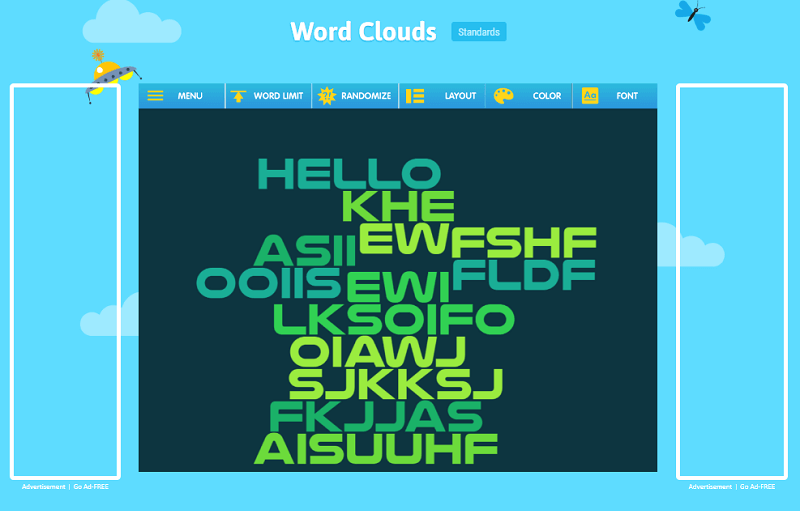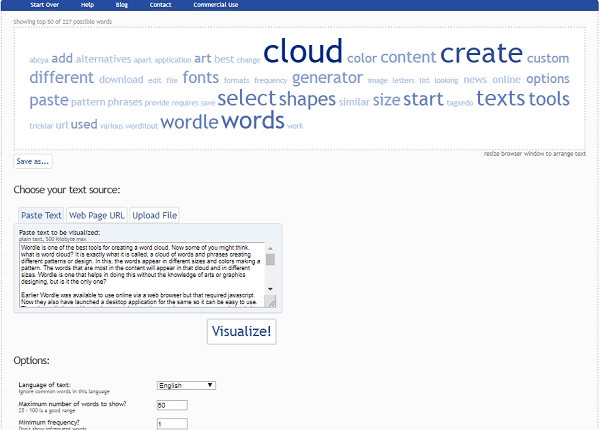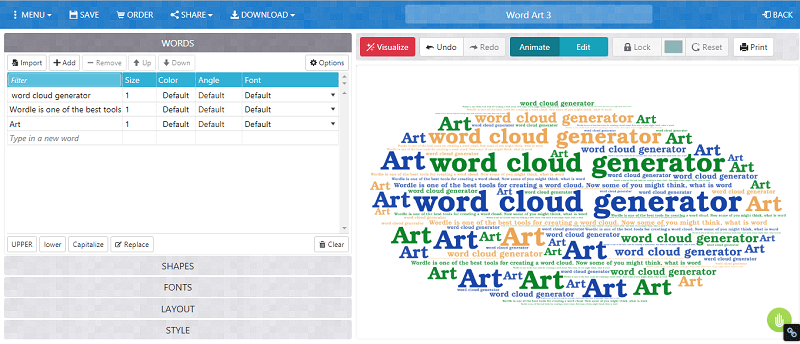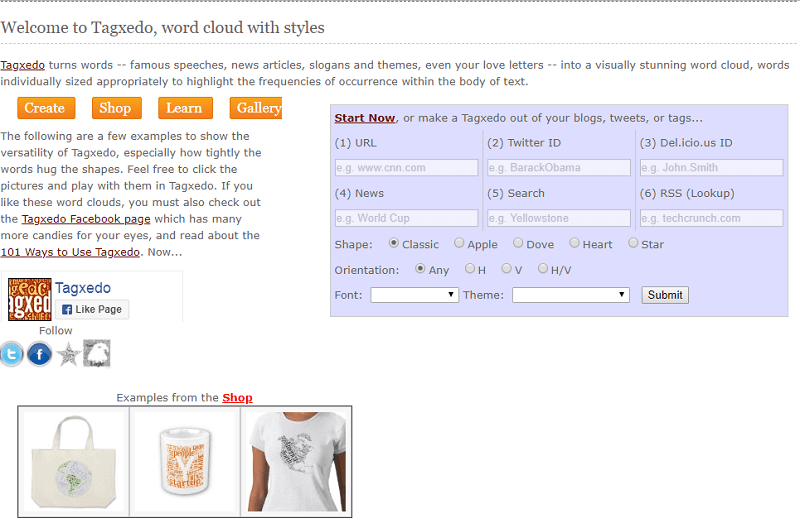Earlier Wordle was available to use online via the web browsers but that required javascript. Now they also have launched a desktop application for the same so it can be easy to use. Though Wordle is used by students, teachers and many others to create a word cloud since its web version stopped working properly people are looking for similar tools. You can also go for the alternatives to try new patterns, font styles and customizing options. Not only this you can also use the word cloud to check the frequency of words in your content. In this article, we have mentioned some of the best word clouds generators, apps, and sites that are similar to Wordle. They all are online apps so you can access them on a browser using any of your devices like Windows PC, Mac, Android or iPhone. So let’s get started.
Wordle Alternatives – Best Word Cloud Generators
ABCYA Word Cloud
Abcya is a word cloud generator for kids and it works completely online. It has some great animations and cartoons that will surely attract them. You just have to paste the content or text in the blank space and then hit on create to make a word cloud. Then it will show you the generated design, which you can further customize. You can change the word limit, shape, color and even font of text in the cloud.
1 Wordle Alternatives – Best Word Cloud Generators1.1 ABCYA Word Cloud1.2 TagCrowd1.3 WordArt1.4 WordItOut1.5 Tagxedo1.6 WordClouds1.7 Tricklar2 Wrapping Up
Or you can edit the content, add or remove text and phrases. It also lets you select random shapes for every new cloud you create and even apply word filter for children. And at last, you can save the created word cloud to your PC as an image or print it directly from their webpage. Start creating with ABCYA
TagCrowd
TagCrowd lets you create very simple word cloud which can be helpful to determine the words that are used the most in the written content. You can either paste, write, provide URL or upload file as input. Then TagCrowd will create the cloud, in which it will show the words that are most used. The words that are used more will be bigger in size and the words that are less will be smaller in size like most of the tools. Apart from this, you can select a different language for the texts, set the maximum number of words to be shown, select the frequency range of the words, see the actual frequency of the words, group similar words, change the letter into uppercase and even add words to be neglected form considering. Start creating with TagCrowd
WordArt
WordArt is yet another generator that keeps phrases and words together to form a pattern or design. Once you are inside the WordArt website, all you have to do is start creating your own word clouds. You will see two sections on the creating page, the left side will be to add texts where you can decide their individual size, color, angles, and fonts. On the same panel will be the option to select its shapes, fonts, layouts, and style. One the right-hand section, you will see the resulted cloud that you have created using the customization options once you click on Visualize. Here you can even add animation to the texts and give it a different look. Apart from this, you can print it, save it on the WordArt account that you created or download it in various formats and quality to your PC. Though downloading is free, but for high-quality downloads, you may need to buy their premium plans. Start creating with WordArt
WordItOut
WordItOut is one of the best alternatives for Wordle as it allows you to create word clouds with three different modes. Normal text, in this mode you have to paste any text or document and then this tool will automatically detect the most frequently used words and select them for creation. No Filter will create it with the exact text or phrases that you paste. And the last is Table where you can either paste any spreadsheet or make a table and then use it to generate the cloud. Furthermore, each of the modes has similar editing options where you can customize texts size, fonts, colors, and layout. You can also see word list where it will show the info about the phrases or words the tool is using in the word cloud from your provided content. The final image can be then saved or send to your email id without any login or signup. Start creating with WordItOut
Tagxedo
Tagxedo is a little different than all the other tools in this list. Here you can not only create word cloud by pasting the text, but it also allows creating them from blogs, articles, tweets, news, or even tags. All it requires for that is the URL of those particular blogs, etc. that you wish to convert into a cloud. You can select the shape, style, fonts themes, and orientation that you wish to see in the result and submit them. Apart from the URL, you can create them with the texts just like the rest of the tools. But it may not work with all the browsers as it requires Microsoft Silverlight internet application or else you won’t be able to use the feature to create word clouds. Start creating with Tagxedo Also Read: Best Color Matching Apps
WordClouds
This tool is pretty much advanced in comparison with the others. Here you can add content through different kind of inputs like paste, type, text file, URL, MS Office, and even PDF documents. Not only this, you can even select the size of the output images or set custom resolutions for them. You can set gap size, or completely invert the word cloud. In this, the shape will be blank and the words will be used outside the selected shape. Coming to the coolest features of this tool, you can select from tons of shapes from the given category i.e. Letters, Numbers and Colorful. It will not only let you select but also add your own custom shapes. It can only use GIF and PNG image formats to upload. This way you can create it with your own shape or any other you may desire. And at last, you can save all the created clouds in either the word cloud file format or in PNG, JPG or PDF and even share online on various social media platforms. Start creating with WordClouds
Tricklar
Tricklar is not just any ordinary tool, but this is for people who are looking to create a word cloud regarding the news and don’t have the right content for it. It can be beneficial for teachers and students. Here all you have to do is select the date for which you want to get the news, then the location which are USA, Australia, and World. The news will be selected according to this. After that, you can enter any particular keyword related to which the news will be collected. Or select from the given category of news and once done, click Generate cloud. Then it will show you the created cloud, and here you can change the fonts, color of texts and background. It also has various shapes like the country map, words letters etc that you can select from. Start creating with Tricklar
Wrapping Up
These were some of the best Wordle alternatives that you can prefer to use. Though Wordle is a good choice, the website won’t let you create a word cloud anymore unless you have javascript, and you will need to download the application instead. So you can use the online tools to create them with more options. From the list, I will recommend WordsCloud as it has so many options to create and edit the shapes. Which one are you using?
Save my name, email, and website in this browser for the next time I comment. Notify me of follow-up comments via e-mail.
Δ