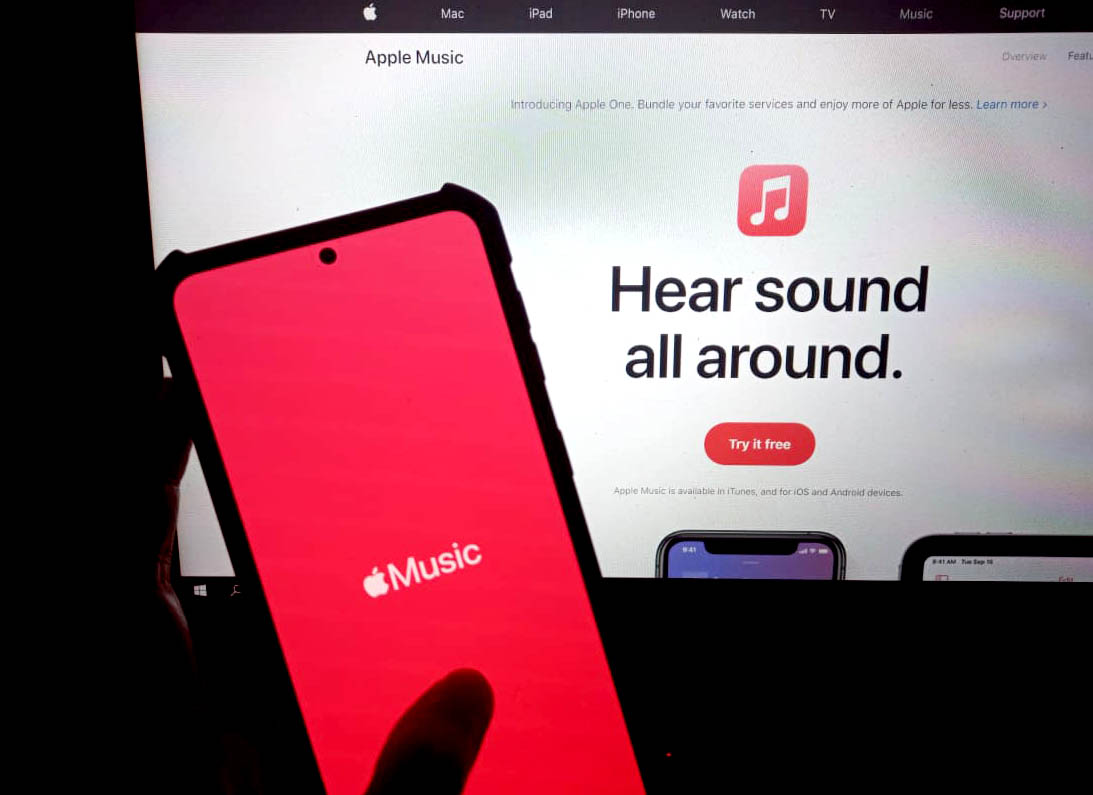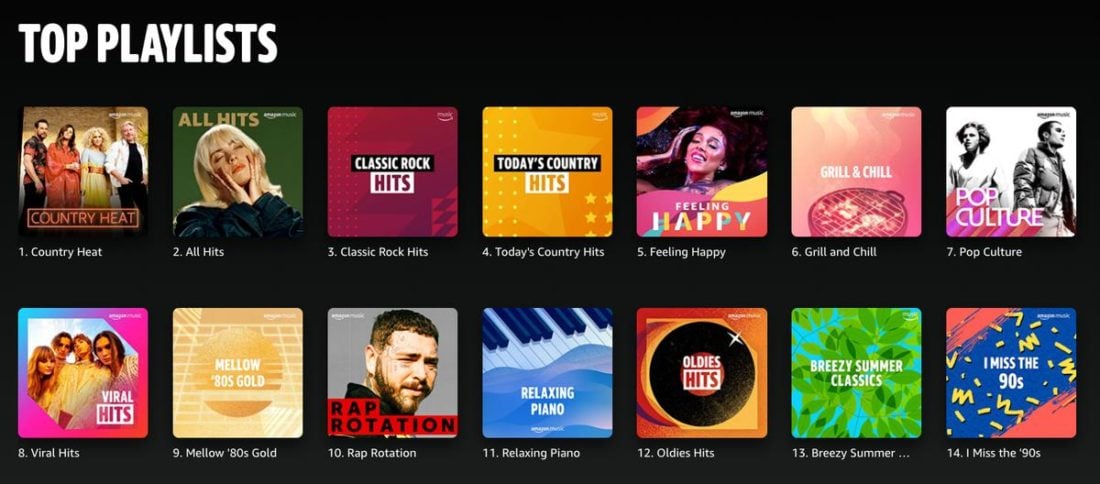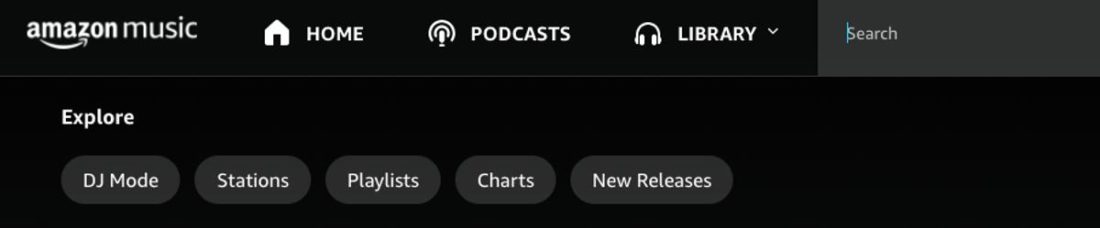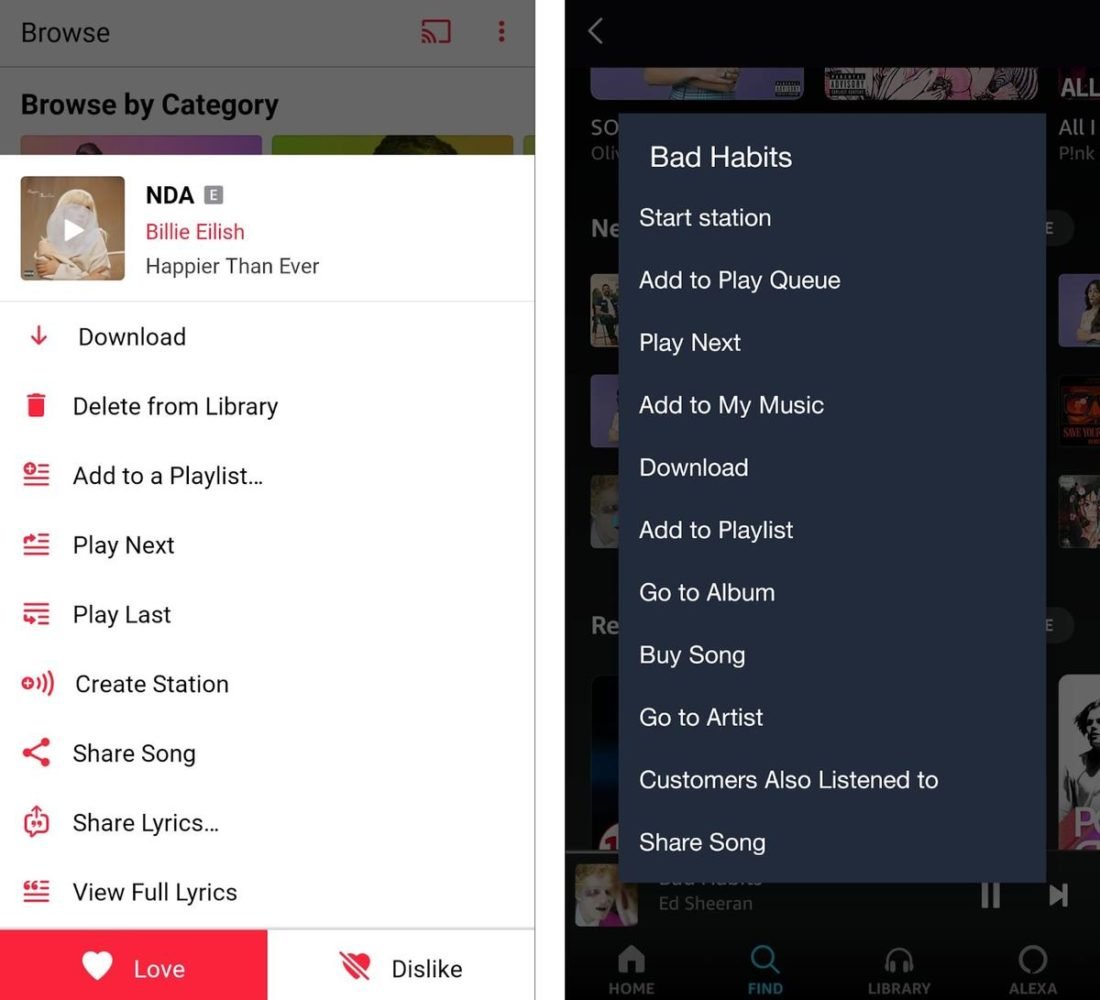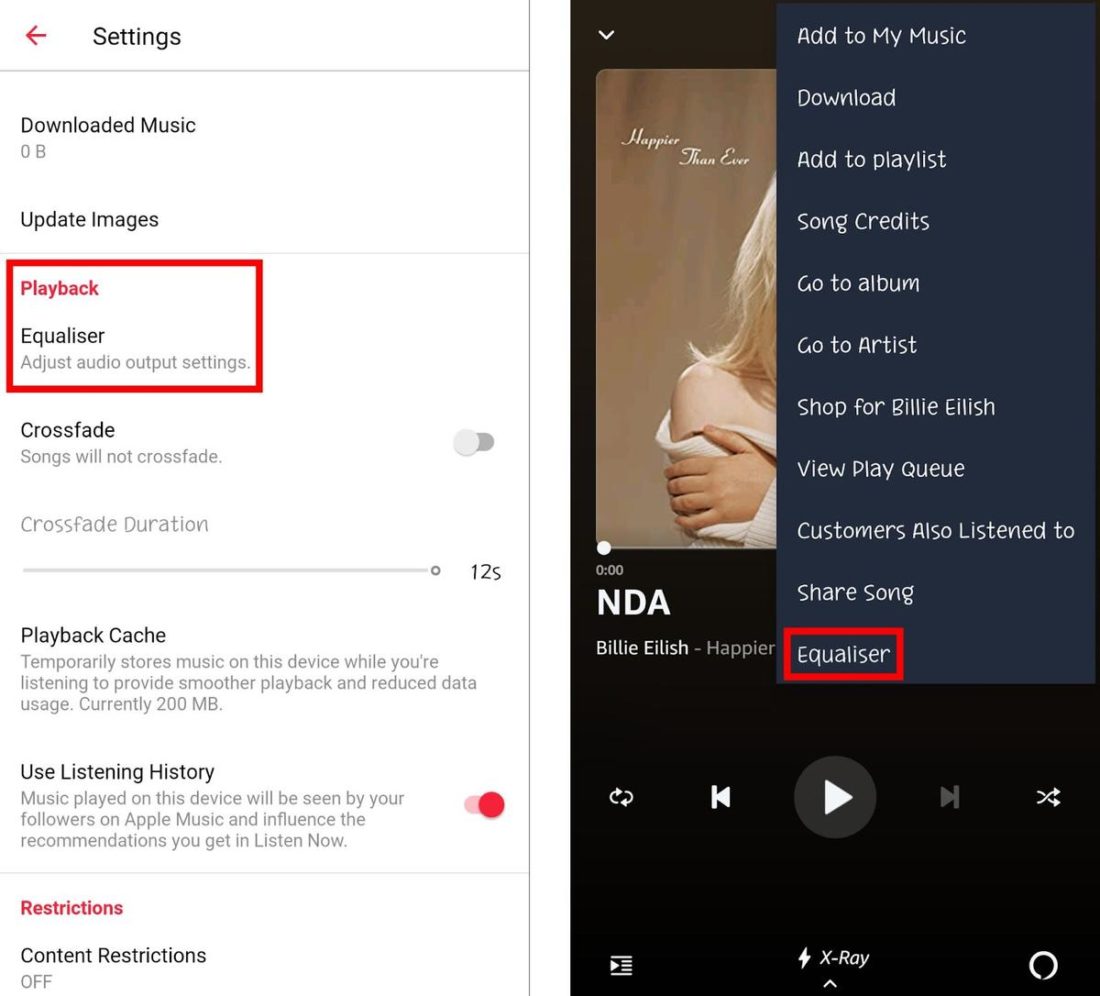This is excellent news for people who are already committed to either one of these services. But for those still on the fence, the upgrades might make choosing between the two even more difficult. No worries, though! We’ve reviewed all the different features on both apps to make it easier for you to decide. So let’s dive in!
The Overview
Apple Music
Before Apple Music, there was iTunes. In its heyday, it was a “one-stop-shop” music app that allowed music fans to purchase songs instead of entire albums. It had a huge impact on music consumption in the early 2000s until several design issues bogged it down. To streamline the convoluted mess that iTunes had become, Apple Music was created and launched in June 2015 in 100 countries. It offers a combination of music streaming and 24-hour radio programming, bolstered by Beats Music, which it acquired in 2014 along with Beats Electronics. The service attained 11 million subscribers in its first year. As of March 2022, Apple Music has over 90 million songs in its catalog and 98 million subscribers. However, there’s been no official update on the latest subscriber count since June 2020.
Pricing & Plans
There are also key factors that set these two apps apart. If you’re keen on getting the better deal, it’d be helpful to keep the following points in mind:
Free plan availability
Podcast content
Verdict
Who Has the Better Content?
Both platforms have extensive libraries and offer more than just music tracks. But in terms of amount and variety, which delivers best? Let’s find out.
Amount of music content
Apple Music
Thanks to impeccable content curation, there’s much to explore on Apple Music. In the ‘Browse’ section, the bulk of Apple Music’s music offerings is spread out over a hundred categories. Some of them are very distinct like Indigenous Australia and Kayōkyoku, which is basically early post-war Japanese pop. Each category is filled with playlists that further flesh out the genre, leading users to some interesting deep dives. On the other hand, mainstream music lovers can easily keep up with all the new releases with playlists like Today’s Hits, New Music Daily, and Daily Top 100. If your tastes lean more towards independent or niche, there are just as many options to choose from. Apple Music’s indie section is a deep well of content containing artist playlists, video playlists, and stations. Its Indie Essentials section alone already features about 40 playlists, and that only makes up a small part of the category.
Content variety
Beyond podcasts and audiobooks, both platforms still manage to offer their own unique brand of non-music content. There are some interviews available, such as Adrian Younge’s Invisible Blackness, but other than that, the talk show type format is not as regularly or frequently produced as it is on Apple Music.
Apple Music
Apple Music may not have podcasts, but it does have a lot of video content to offer. Enough to warrant a category of its own in the app’s ‘Browse’ section. Here you’ll find playlists dedicated to music videos, stylized lyric videos, and even live performances. Subscribers can also watch a 24-hour music video stream via Apple Music TV, a new feature launched in late 2020.
Videos aside, what Apple Music truly specializes in is radio. The app features three flagship stations – Music 1, Music Hits, and Music Country – all of which broadcast live to 165 countries. Apple Music’s radio experience is so comprehensive that listeners can even tune in to international stations to get updates on news and sports.
Verdict
Yes, both platforms have a lot of music to offer. But Apple Music presents its content in a way that feels like you’re getting more than just the mainstream genres. Looking at the ‘Browse’ section alone, there’s a conscious effort to expose the listener to as many facets of the main music genres as possible, from as many places as possible. For instance, you’re not just getting ‘Pop’, you’re also getting ‘Russian Pop’, ‘60s Pop’, ‘J-Pop’, etc. And in doing so, the listener has a better way of accessing and navigating all the content Apple Music has to offer. In terms of content variety, both platforms have music videos and live performances. However, you get way more with Apple Music Radio and all the interviews, talk shows, and exclusive artist content it offers.
Audio Quality
Standard and high-quality audio
That said, based on my experience, playback on both platforms is generally smooth with hardly any lag between songs on these settings.
Lossless audio
With higher audio quality and higher data consumption, you can also expect some playback issues if your network connection isn’t up to speed. In my case, I definitely encountered some lag and buffering of almost 3-4 seconds on days when my internet wasn’t cooperating.
Is there a significant difference between 24-bit/48 kHz and 16-bit/44.1 kHz?
The values of 24-bit and 16-bit refer to bit depth, which tells you the resolution of the audio data. The higher the value, the more detailed the captured audio is. The other two values – 48 kHz and 44.1 kHz – are sample rates. These refer to the number of times the original audio signal is sampled. Again, the higher the value, the more accurate the sound reproduction. Here’s why: Audio sampled at 44.1 kHz covers frequencies of up to 22 kHz. And 48 kHz goes even higher by capturing frequencies of up to 24 kHz. To put things in perspective, the limit of human hearing is 20 kHz, making everything beyond that frequency no longer audible to us.
So, what’s the point of higher sample rates?
Well, one benefit has to do with your hardware. Audio files sampled at 44.1 kHz use up less space and less CPU power on your device, making it easier to store and share. This is also the standard sample rate used for CDs, making it an ideal choice if you’re recording music in physical formats. This extra headroom makes it easier for mixers to fine-tune music tracks without affecting the frequencies you can actually hear. The extra “space” also means that less audio clipping occurs in the higher frequencies, giving you clearer overall sound.
Minimum requirements for lossless audio quality
To maximize the lossless audio experience, you will need to check if your existing gear can handle it. As for high-resolution lossless audio, or anything in the 96 or 192 kHz range, you’ll need to buy an external DAC (digital-to-analog converter) to bolster your device’s dynamic range capabilities. iOS devices running iOS 11 or later can support lossless audio of up to 24-bit/48 kHz without the need for additional equipment. Android devices running Lollipop or later can also support up to 48 kHz. As for PCs, the audio specs can vary greatly between brands and models, so you’ll need to check with the manufacturer. On the other hand, Mac computers released after 2013 are equipped to support up to 96 kHz. All you need to do is adjust the ‘Format’ setting in Audio Midi Setup under Utilities, and you’re good to go. When it comes to speakers and headphones, you will need something that can accommodate at least 20 kHz+ for lossless and 40 kHz+ for high-resolution lossless. However, you need to be wary about using Bluetooth headphones, as most wireless models cannot support true lossless playback. This is mostly due to the limitations of Bluetooth codecs, which function by compressing audio data for more efficient wireless transmission. Naturally, when audio is compressed, you lose the lossless quality of an audio track.
Verdict
Music Discovery
A good music discovery algorithm makes it possible for us to find new music and artists. And while some people are perfectly content to stick with what’s familiar to them, there are those (yours truly included) who actively and regularly engage with the feature to keep their libraries fresh. That said, here’s an overview of the discovery features available on both platforms: If you’re looking for new releases, you can access them in the ‘Search’ section, under the ‘New Releases’ tab. There you’ll find a pretty straightforward selection of new albums, playlists, and songs. However, that’s pretty much all it is – just a rundown of everything new that’s come out, regardless of whether it matches your taste or not.
Apple Music
However, what gives the app a bit more of an edge is the availability of mood playlists. There are playlists for when you can’t sleep, or when you’re feeling anxious, which can be very helpful if you’re looking for something new to listen to but don’t know where to start. It’s also a great way of discovering new artists and music.
Verdict
Both apps have few personalized playlists to offer. However, Apple Music comes out as a better option by offering listeners more ways to discover music through mood playlists and global charts, as well as taking steps to ensure users can easily find new content on the app.
Ease of Use
Apple Music
In a sea of dark-themed music streaming apps, Apple Music retains its iconic clean, light, and minimalist look on both desktop and mobile platforms. The interface is simple and minimalist. It has a permanent sidebar that allows you to easily create or edit playlists and jump between the different sections of the app. The sidebar is also fully customizable on desktop and mobile, allowing you to choose which filters or playlists you want to display or keep hidden.
Verdict
Generally, both apps are pretty easy to navigate. However, Apple Music’s sidebar gives the app a bit more of an edge. Thanks to this little feature, users get an overview of the different sections in the app. This makes it easy to get around, even for newbies. Having a customizable sidebar is also a big plus for those who want to streamline what they can see and access on the app.
Additional Features
Apple Music has a similar feature that puts the spotlight on the stories and people behind the music. But rather than just a playlist, there’s an entire section devoted to it. In Apple Music’s ‘Behind the Songs’, listeners can find playlists like ‘Behind the Boards’, ‘Song Book’, and ‘On the Session’ that highlight the producers, songwriters, and session musicians behind the songs you know and love.
Verdict
Apple Music certainly has a lot more to offer in terms of additional content, making it more worth your money. And, hardcore music fans will enjoy delving into the thoughtfully-curated ‘Behind the Songs’ section. The inclusion of ‘Saylists’, in particular, is a unique feature you don’t normally see on streaming apps. This is also something that gives Apple Music more of an edge in terms of value. Both apps make use of a market-centric payment system or stream share basis to calculate royalties. Essentially, all revenue is pooled together, and a portion is allocated to record labels or distributors based on stream volume. These companies then pay the artists based on whatever is stipulated in their contracts. As for Apple Music, it’s worth noting that the service pays the same rate for all labels, major or independent. The same also goes for songwriters, publishers, and licensors. This is especially huge for independent artists because it means that all creators are equally compensated, regardless of whether they’re signed to a major label or not.
Verdict
It not only demonstrates respect for the artist but respect for the inherent worth of music itself, as well. And that says a lot.
Which Should You Go For?
Here’s a quick recap of all the good stuff each platform has to offer: Both platforms have pretty extensive libraries and provide high-resolution lossless audio. They both contain a good amount of video content and other unique features like radio and livestreams. And, both apps also offer a means of extending your support to your favorite artists by buying songs or albums from their respective digital music stores. Ultimately, the choice between the two will depend on what’s convenient for you. On the flip side, if you’re an iOS user, Apple Music will allow more seamless integration between your devices. Listeners who enjoy having a radio feature on their music streaming app will get a lot out of Apple Music Radio. If you enjoy well-curated playlists and exclusive music content, Apple Music is the way to go. Additionally, if supporting your favorite artists or music creators is important to you, Apple Music’s commitment to equal compensation may be more appealing to you.
Conclusion
Apple Music might have the lead in five out of the seven categories in this review. But both apps still come pretty close in terms of delivering a great listening experience. It’s simply just about your personal preferences. Some people may prefer Apple Music’s slick interface and fancy animated covers. Some may also prefer more thorough music curation with lots of themed playlists and such. Others won’t care about the aesthetics or extra content at all. Some simply want a platform with great sound quality and a good music collection. All in all, it depends on what you like as a music listener. Still, we hope this review has somehow helped illuminate certain things in each app that will help you arrive at a decision. But if not, you can always take both apps for a test run with a free trial. How did you find our review? If you have any thoughts or questions, drop us a line in the comments section below. We’d love to hear from you!