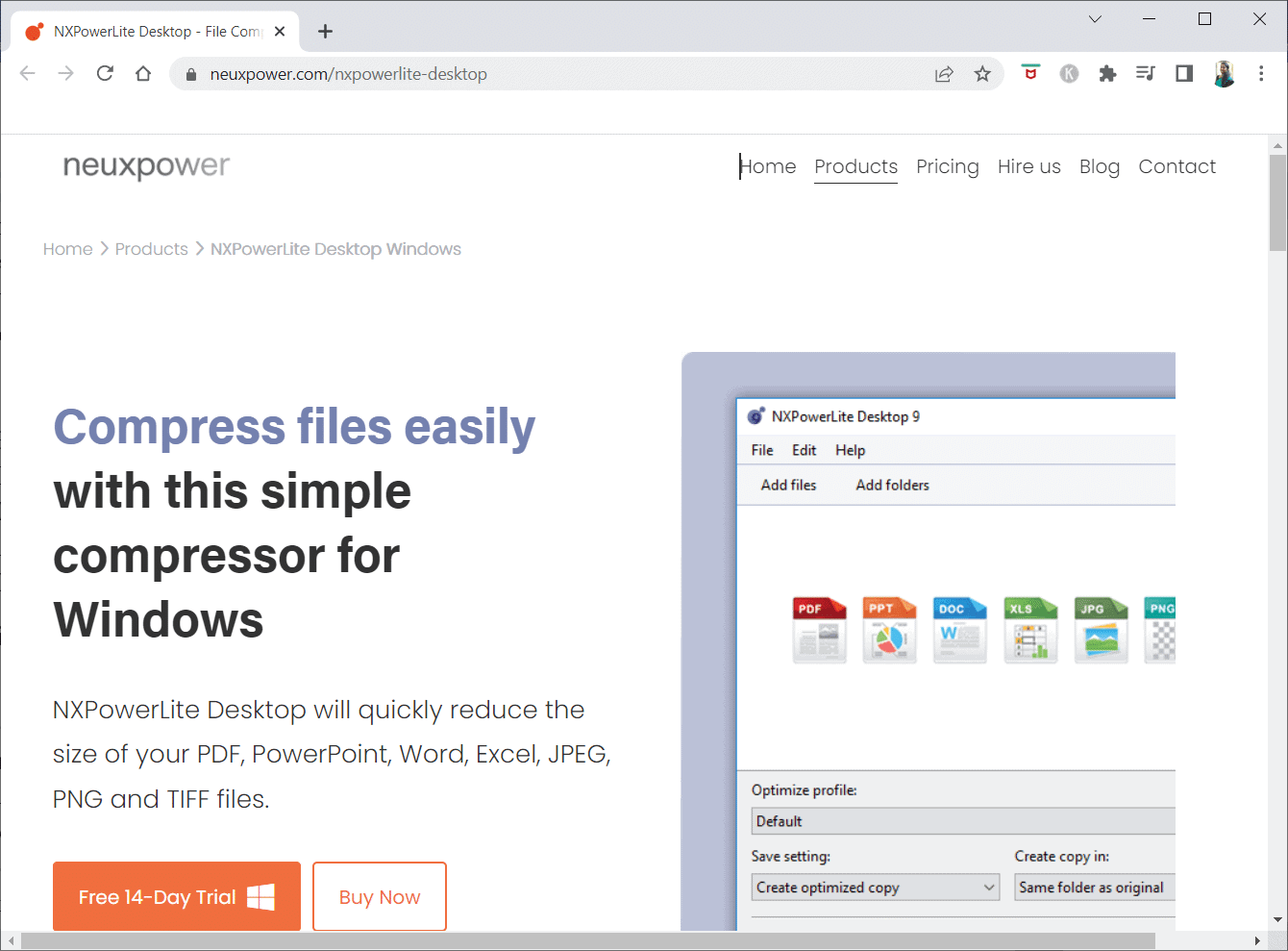15 Best File Compression Tools for Windows
It is the process of reducing the size of a file, making it more convenient to store on your computer because of the smaller occupied space. It also results in faster transmission of data since it is smaller now. There are two types of compression.
15 Best File Compression Tools for Windows 1. WinZip 2. 7-Zip 3. WinRAR 4. PeaZip 5. Zipware 6. Hamster Zip Archiver 7. Ashampoo ZIP 8. PowerArchiver 9. Bandizip 10. Express Zip 11. NX Power Lite Desktop 12. B1 Free Archiver 13. IZArc 14. CAM UnZip 15. The Unarchiver
One is lossless compression, where all the original file’s data is maintained. The other type is lossy compression, where some information is discarded for file compression.
Now, you have learned about the basics of file compression. Let’s move to the list of the best file compression tools.
1. WinZip
WinZip is one of best file compression software for Windows out there because of the following features:
It can handle all major compression file types. It uses file encryption protocols to protect data from malicious activities. Apart from its primary job of compressing and decompressing files, WinZip is also an all-in-one tool for tasks like file sharing and merging PDF. In addition to this, WinZip also supports cloud storage integration from services like Google Drive, Dropbox, and other major cloud storage to make transferring files from the cloud to your local storage a breeze. The only downside of this software is that it is a paid application. It supports files of types, ZIP, TAR, GZIP, CAB, RAR, BZ2, LZH, 7Z, IMG, ISO, XZ, VHD, and VMDK.
2. 7-Zip
7-Zip makes its way into this list of best free file compression software for Windows without any doubt due to the features listed below:
It gained popularity due to its open-source nature and great file. 7-Zip employs AES-256 encryption, which backs up its robust claims on the security side of things. This is important as many organizations use it to unpack compressed files. It does not require a license for commercial use, built-in Windows Shell integration, and support for over 80 languages. It supports various file types depending on packing and unpacking processes. The file types supported for both packing and packing are 7z, XZ, BZIP2, GZIP, TAR, ZIP, and WIM. Also, unpacking can be done in file types such as AR, ARJ, CAB, CHM, CPIO, CramFS, DMG, EXT, FAT, GPT, HFS, IHEX, ISO, LZH, LZMA, MBR, MSI, NSIS, NTFS, QCOW2, RAR, RPM, SquashFS, UDF, UEFI, VDI, VHD, VMDK, WIM, XAR, and Z.
Also Read: 7-Zip vs WinZip vs WinRAR (Best File Compression Tool)
3. WinRAR
WinRAR is a software-only that few hasn’t heard about. Do you wonder how it took its place on this list? Read the features of this one of best file compression software for Windows given below:
It is one of the fastest and best file compression tools. It offers virus detection, recovery of corrupt files, and password management for password-protected compressed files. Like 7zip, WinRAR also encrypts files using the AES 256-bit protocol. It is available on all major OS platforms. Something that might bother you while using WinRAR is the notification for buying the lifetime license, which costs around $38. RAR, CAB, ZIP, UUE, Z, ACE, ARJ, 7-ZIP, AND TAR are the supported file types by WinRAR.
4. PeaZip
PeaZip is what you get when you take the best out of all the open-source file compression tools and put them together in a nice-looking package.
You can use PeaZip for almost all compression filetypes. In addition to the nice-looking GUI, PeaZip also supports themes that you can download from the official website. As a compilation of major open-source tools, PeaZip takes the best out of the best from every tool, such as encryption protocol, file management, and support for various OS. Like 7-Zip, the supported file types vary depending on the packing or unpacking process. Files supported for packing are Z, ARC, Brotli BR, BZip2, GZip, PAQ, PEA, RAR, TAR, WIM, XZ, Zstandard ZST, ZIP, and self-extracting archives. Open ACE (requires another plugin), BR, CAB, DMG, ISO, RAR, UDF, ZST, and ZIPX are the file types supported for unpacking. Apart from this, the software also supports 200+ other file types for unpacking.
Also Read: Is WinZip Safe?
5. Zipware
Zipware is a free file compression software worth making into this list due to the below-highlighted factors:
It supports all major compression file types. It is easy to use. It can easily handle large and small compressed files. Also, it can scan the archives for viruses with the help of Virustotal.com. It has a checksum calculation function that you can use from the context menu in File Explorer without opening Zipware. Zipware can also create exe compressed files or self-extracting archives, which can extract the content without needing a different tool to open the archive. It offers its help hand for file types such as ZIP, 7-ZIP, and EXE for packing. Similarly, you can unpack ZIP, ZIPX, 7Z, RAR, RAR5, ISO, VHD, MSI, GZIP, BZIP2, TAR, CPIO, DEB, DMG, LZH, LZMA, LZMA2, PPMd, NSIS, RPM, UDF, WIM, XAR, XPI, CBR, CBZ, XZ, and Z file types.
6. Hamster Zip Archiver
Hamster Zip Archiver is the one tool you should definitely try. Go through the points below to know its features:
Hamster Zip Archiver is the best option if you want a simple and easy-to-use file compression tool that can still handle huge archive files. It is free software that supports all commonly used compression file types. Its drag and drop interface makes it easy for even inexperienced users to compress a file. Hamster Zip Archiver also comes with cloud storage integration, which is always a welcome feature. The only downside of the application is that it is exclusively available only for Windows. It supports a wide range of file formats. Some of them are ZIP, 7Z, ARJ, BZ2, TBZ, GZIP, DEB, FAT, TPZ, IHEX, SCAP, UEFIF, VHD, XAR, XZ, TXZ, CHM, CHI, CHQ, CHW, HXS, HXI, HXR, HXQ, HXW, LIT, NSIS, UDF, ODT, ODS, EPUB, and XPI.
Also Read: Zip or Unzip Files and Folders in Windows 10
7. Ashampoo ZIP
Next on the list is Ashampoo Zip, which is worth a shot for the following reasons:
Ashampoo ZIP can create and extract compressed archive files of various file types like zip, 7zip, cab, tar, and lha fast and effortlessly. Ashampoo ZIP supports an unlimited archive size. The software doesn’t cap or limit the size or number of the files that are to be compressed, giving users freedom and flexibility to work with extensive archives. The application also lets you preview different types of files even before extracting them to see what file you are working. The next feature of Ashampoo ZIP includes the Repair zip function to fix corrupt zip archives. It offers a 256-bit AES encryption protocol to protect your compressed files. The user interface is also a plus point for being simple and easy to use while not entirely archaic. It supports various file formats for packing such as ZIP, 7-ZIP, CAB, TAR (TAR, TAR.GZ, TAR.BZ2, TAR.XZ), and LHA. Similarly, the file types supported for unpacking are RAR, ZIPX, ARJ, ARC, ACE, MSI, NSIS, CHM, DMG, RPM, CPIO, VHD, XAR, LZMA, LZH, SquashFS, CramFS, ZOO, WIM plus ISO (ISO9660 and UDF), and 30 more.
8. PowerArchiver
PowerArchiver is more of a file compression tool that can be used by professionals due to its significant features listed below:
It supports almost all the file compression filetypes in existence. While the feat of compressing files to 90% of their original size is astonishing, PowerArchiver is much more than a file compression tool. It can encrypt and backup data. Also, it uses many codecs and filters to provide the user with an impressive compression/speed ratio. There are smart and optimized modes to distinguish the compression/speed ratio that fits the best for the files provided for compression. PowerArchiver also asks for administrative access using the User Account Control prompt when it needs administrative permissions to write/read in a folder.
Also Read: How to Unzip Files on Android Phone
9. Bandizip
Bandizip is another best free file compression software for Windows made into this list of the best compressor tools due to the following highlighted feature:
It can deal with various compression file types. It is lightweight. It uses a zip algorithm that compresses and extracts archives blazing fast. Also, it comes with features like fast drag and drop, multicore compression, and high-speed archiving. However, the number of file types it can handle is low. Also, it can only be used for the most common compression file types. Bandizip makes up for its lack by providing an impressive inbuilt password manager and archive repair tool. It also shows previews of the files in the archive, so you know what file you are dealing with before extracting it. Bandisoft, the developer of Bandizip, releases updates and bug fixes for the software frequently. There are chances that they will add support for other compression file types in the future.
10. Express Zip
Another on the list of the best file compression tools is Express Zip due to its excellent features listed below:
It is a file compression tool developed by NCH software. It is a simple but effective solution to your file compression worries. There is a free version aimed at home. The basic user can use the software for day-to-day operations, like file compression and extractions for sharing as email attachments. You can use it for files of common compression file types like zip, rar, tar, cab, etc. It reduces the file size to fit in portable media storage. Also, it gives the option to burn the archived files to disk media to facilitate a more portable file-sharing scenario. Express Zip software supports a huge range of file formats, such as .zip, .zipx, .rar, .tar, .tgz, .tar.gz, .gz, .gzip, .7z, .cab, .iso, .img, .dmg, .arj, .jar, .bz2, .tar.bz2, .tar.xz, .wim, .xz, .z, .bkz, .nco, .apk, .lzh, .pkpass, .vmdk, .vhd,.xar, .qcow2, .txz, .deb, .rpm, .cpio, Multidisk (.zip.00x), and Multidisk (.7z.001).
Also Read: What is WinZip?
11. NX Power Lite Desktop
NX Power Lite is one of the best file compression tools because:
It is fully featured yet simple. The features of this software truly support easy yet powerful file compression. Custom profiles for different settings, File Explorer integration, Batch file compression for compression multiple files up to 10,000 at the same time, and Email attachment compression are a few features that come in handy in different scenarios. Bulk deployment options also work great in a commercial setup without requiring much interaction from the user side. The list of supported file types is vast. Some of the supported file formats are ZIP, 7Z, ARJ, BZ2, TBZ, GZIP, DEB, DMG, IMG, GZ, TGZ, HFS, LZH, RMP, PKG, Z, TAZ, CAB, ISO, RAR, TAR, WIM, SWM, JAR, APM, AR, A, LIB, MSI, CPIO, ELF, FAT, TPZ, IHEX, MACHO, MBR, MSLZ, MUB, NTFS, DLL, SYS, TE, PMD, SQUASHFS, SCAP, UEFIF, VHD, XAR, XZ, TXZ, CHM, CHI, CHQ, CHW, HXS, HXI, HXR, HXQ, HXW, LIT, NSIS, UDF, ODT, ODS, EPUB, and XPI.
12. B1 Free Archiver
B1 free archiver, as the name suggests, is also one of best free file compression tool and offers various features that are listed below:
It is available for almost all platforms. The tool is pretty simple. It is free for personal and commercial use, making it a good choice for office use. It uses 256-bit AES encryption protocols to ensure the safety of your data. It runs an integrity check before the extraction of every archive. It is an open-source project, meaning anyone can check its source code online and remains transparent to everyone. Using LZMA compression, B1 free archiver gives an excellent compression/speed ratio. The supported file types are b1, zip, rar, rar5, 7z, jar, xpi, arj, bz2, bzip2, tbz2, tbz, txz, cab, chm, chi, chq, chw, hxs, hxi, hxr, hxq, hxw, lit, cpio, deb, gz, gzip, tgz, tpz, hfs, iso, lzh, lha, lzma, rpm, tar, xar, z, taz, xz, dmg, cb7, cbr, cbt, and cbz.
13. IZArc
IZArc is another best file compression software for Windows due to the following features:
It deals with many file compression file types. It can also work with CD image files and convert one into another. You can easily create a self-extracting file archive by simply double-clicking on it. Along with 256-bit AES encryption, IZArc also provides you with the option to run an antivirus scan of your preferences before extracting data from the archive, doubling down on the security of your data. In case of corrupt compressed files, you can use an inbuilt repair tool to fix them. File formats supported by IZArc include 7-ZIP, A, ARC, ARJ, B64, BH, BIN, BZ2, BZA, C2D, CAB, CDI, CPIO, DEB, ENC, GCA, GZ, GZA, HA, IMG, ISO, JAR, LHA, LIB, LZH, MDF, MBF, MIM, NRG, PAK, PDI, PK3, RAR, RPM, TAR, TAZ, TBZ, TGZ, TZ, UUE, WAR, XPI, XXE, YZ1, Z, ZIP, and ZOO.
Also Read: How to Extract RAR files on PC or Mobile
14. CAM UnZip
CAM UnZip is another free-to-use file compression tool and is considered in this list of compressor tools due to its following features:
It can work with archive files quickly. It works like other tools on the list, except it could work as a portable application. This tool does not need any installation. You can use it from a USB or cloud storage. This gives freedom to the user to use the same portable version of the tool on multiple computers without making any changes to the system. It is highly recommended for office use.
15. The Unarchiver
The Unarchiver is a file archive extraction tool for macOS. The following are some notable features of this one of best file compression software for Windows.
It can be used for many file types. Also, it works better than macOS built-in archive extractor. It is a free tool. The installation process is simple and easy. You can also set it as the default utility for archive files. One of the major selling points of this application is that it can read non-Latin characters in the filename. Zip, Zipx, RAR, z, Tar, Gzip, Bzip2, LZMA, XZ, CAB, MSI, NSIS, EXE, ISO, BIN, MDF, NRG, CDI, Split files, and other unconventional file types are the supported file types.
Recommended:
14 Best Android Apps to Download Paid Apps for Free Top 30 Best IRC clients for Windows Fix Windows 10 File System Error 2147219196 How to Open JAR Files in Windows 10
We hope this list ends your quest to find best file compression tools. We would love to hear your thoughts about this article, and we welcome your suggestions and queries in the comment section below. We look forward to knowing about your next interest in learning.